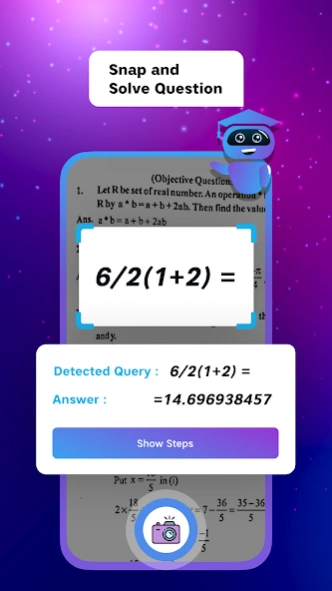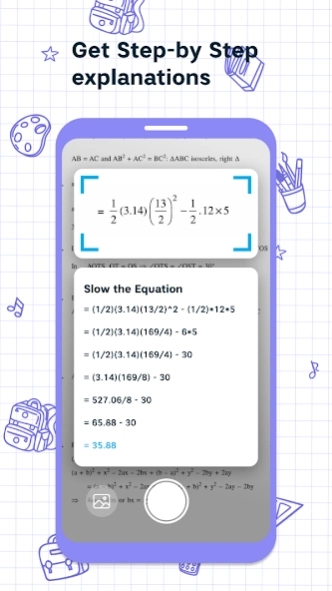Edbot: Math & Homework Helper 1.0.2
Free Version
Publisher Description
Edbot: Math & Homework Helper - Math scanner & Homework Solutions app using AI for Parents and Students
AI-powered Homework Solver App. Get Instant Solutions, with steps, using Photo Scan Feature or use math keyboard to type in equations or mathematical expressions.
⌨️ Specialized Keyboards for All Math & Science Topics
✅ Step-by-Step Explanations for Deeper Understanding
Empower yourself in math, science, and more with EdBot.
Master any subject, from basic arithmetic to advanced calculus.
EdBot tackles math, science, and other academic subjects (physics, chemistry, biology, history, arts, language, literature, geography and more).
Get clear, step-by-step explanations to truly grasp the concepts.
Effortless problem-solving:
Snap a picture of your textbook problem or handwritten notes.
Use our specialized keyboards for easy equation and formula entry
Ask similar questions and generate practice quizzes for targeted learning in any subject.
Explore a library of helpful resources and engaging videos across various subjects.
Master new concepts with EdBot's interactive learning approach for math, science, and more.
Perfect for students, teachers, and parents:
Boost your grades and confidence in all your subjects.
Help your child excel in their studies across various subjects.
Brush up on your rusty knowledge – anytime, anywhere.
Download EdBot today and unlock the future of learning!
About Edbot: Math & Homework Helper
Edbot: Math & Homework Helper is a free app for Android published in the Teaching & Training Tools list of apps, part of Education.
The company that develops Edbot: Math & Homework Helper is Kiddoware - Parental Control App Provider. The latest version released by its developer is 1.0.2.
To install Edbot: Math & Homework Helper on your Android device, just click the green Continue To App button above to start the installation process. The app is listed on our website since 2023-10-26 and was downloaded 1 times. We have already checked if the download link is safe, however for your own protection we recommend that you scan the downloaded app with your antivirus. Your antivirus may detect the Edbot: Math & Homework Helper as malware as malware if the download link to com.kiddoware.ai.study.homework.brainy.helper.tutor.app is broken.
How to install Edbot: Math & Homework Helper on your Android device:
- Click on the Continue To App button on our website. This will redirect you to Google Play.
- Once the Edbot: Math & Homework Helper is shown in the Google Play listing of your Android device, you can start its download and installation. Tap on the Install button located below the search bar and to the right of the app icon.
- A pop-up window with the permissions required by Edbot: Math & Homework Helper will be shown. Click on Accept to continue the process.
- Edbot: Math & Homework Helper will be downloaded onto your device, displaying a progress. Once the download completes, the installation will start and you'll get a notification after the installation is finished.